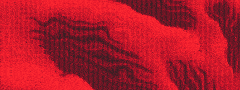Trading Signals 05/02 – 09/02
MetaTrader 5: Navigating the Advanced Trading Platform

MetaTrader 5, or MT5, is a next-gen multi-asset trading platform that offers advanced features for Forex, stocks, and futures trading. With a robust environment for trading, analysis, and algorithmic trading, MT5 is a powerful tool for both novice and experienced traders.
Navigating the User Interface
Navigating the User Interface in MetaTrader 5 is designed to be intuitive and user-friendly, ensuring traders can operate efficiently and effectively. Here’s a guide to help you familiarize yourself with the key components and functionalities of MT5:
Main Menu Bar
- Located at the top of the platform, it provides access to various functions such as File, View, Insert, Charts, Tools, Window, and Help.
- Use it to open new charts, manage accounts, access technical analysis tools, customize settings, and seek help.
Market Watch Window
- Found on the left side, it displays real-time quotes of financial instruments.
- Right-click to add or remove instruments, view market depth, and access trading options.
- Situated below the Market Watch, it allows you to navigate through accounts, indicators, expert advisors, and scripts.
- Easily drag and drop indicators or EAs onto charts.
Terminal Window
- Positioned at the bottom, it offers tabs for Trade, Account History, Alerts, Mailbox, Market, Signals, Articles, Code Base, Experts, and Journal.
- Monitor open trades, view account history, set alerts, read messages, and access various resources.
Chart Window
- Occupying the central area, it displays price charts of selected instruments.
- Customize chart types, timeframes, indicators, and graphical objects for detailed analysis.
Toolbar
- Located below the main menu, it contains shortcut icons for common tasks such as creating new orders, modifying chart settings, and applying technical analysis tools.
- Customize the toolbar by adding or removing icons as per your preference.
Right-Click Menus
- Right-clicking on different sections of the platform opens context-specific menus, offering additional options and settings.
Status Bar
- Found at the very bottom, it shows the status of the connection to the server, incoming data, and other platform-related information.
Customization
- Personalize the appearance, layout, and settings of the platform through the Options menu in the Tools section of the main menu bar.
Algorithmic Trading
- Develop and Apply: Craft, test, and implement Expert Advisors (EAs) and technical indicators to streamline your trading process.
- Automation: Utilize the MQL5 development environment to automate your trading strategies, enhancing efficiency and reducing the risk of human error.
Economic Calendar
- Access an integrated economic calendar, providing important news events and economic indicators that can impact financial markets.
Executing and Managing Orders
MT5 is renowned for its versatility in order execution, offering four distinct types of trade orders: Market Orders, Pending Orders, Stop Orders, and Limit Orders. Additionally, it provides four modes of trade execution, ensuring traders have ample flexibility and control in executing trades according to their strategies.
Placing Orders with One Click
With MT5, traders can experience the convenience of executing trades directly from the chart with just one click. This feature is particularly beneficial for those who value speed and efficiency, allowing for quick reactions to market movements and ensuring timely order placements.
Visual Trading and Modification of Orders
MT5 enhances user interaction with visual trading features. Traders can modify orders directly from the chart, adjusting parameters such as stop-loss and take-profit levels with ease. Visual trading alerts keep traders informed of any significant market changes or order executions, aiding in effective trade management.
Comprehensive Order Management
Beyond placing and modifying orders, MT5 offers comprehensive order management tools. Traders can view their order history, analyze past trades, and make informed decisions based on detailed reports. This feature is invaluable for refining trading strategies and improving overall trading performance.
Automation and Algorithmic Trading
MT5 stands out for its support for automated trading strategies. The platform allows the use of Expert Advisors (EAs) to automate the execution and management of orders based on predefined criteria. This minimizes the emotional impact on trading decisions and enhances the accuracy and speed of order execution.
Advanced Risk Management
Equipped with sophisticated risk management tools, MT5 enables traders to set specific parameters for each trade, use trailing stops, and implement various order types to effectively manage risks. These tools play a crucial role in capital preservation and optimizing trading outcomes.
Advanced Chart Analysis
- 21 Timeframes: MT5 offers a comprehensive range of 21 timeframes, allowing traders to scrutinize market trends from one minute to one month, catering to various trading styles.
- Economic Indicators: The platform is equipped with over 80 advanced economic indicators, facilitating in-depth market analysis and helping traders make informed decisions.
- Analytical Tools: Traders have access to a variety of analytical tools, including geometric shapes, channels, Gann, Fibonacci, and Elliott tools, which are instrumental in forecasting price dynamics and identifying potential trading opportunities.
Market Depth and Trading Signals
- Market Depth: Explore real-time market depth data, offering a comprehensive view of trading activity and liquidity through Level 2 pricing. This feature allows traders to observe the supply and demand at different price levels, aiding in making informed trading decisions.
- Trading Signals: Elevate your trading experience by subscribing to professional trading signals. This feature enables you to engage in copy trading, mirroring the strategies of experienced traders, and potentially maximizing your profit opportunities. Stay updated with market trends and make well-informed trades by leveraging the expertise of seasoned professionals.
Additional Features of MT5
- Economic Calendar: Keep your finger on the pulse of the financial markets with MT5’s integrated Economic Calendar. This feature allows you to stay abreast of all major market events, earnings announcements, and economic indicators directly from the platform, enabling you to anticipate market movements and make timely trading decisions.
- Email and Alerts: Never miss a trading opportunity with MT5’s customizable notification system. Set up email notifications, alerts, and push notifications to receive real-time updates on price movements, market conditions, and order executions. Stay informed and react promptly to the ever-changing market landscape.
- Virtual Hosting: Ensure uninterrupted trading by hosting your trading robots and signal subscriptions on MT5’s virtual hosting. This feature provides a stable environment for your automated trading strategies to run seamlessly, even when your computer is turned off, allowing you to capitalize on trading opportunities around the clock.
Summary
MetaTrader 5 emerges as a robust and multifaceted platform, equipped with sophisticated tools and features tailored for traders navigating through Forex, stocks, or futures. It encapsulates a dynamic trading environment, aiming to elevate the trading journey and optimize market analysis for traders of all levels.
Oil: A Review of Early 2024
China’s Economy: Early 2024
Simple Strategy for Beginner Traders